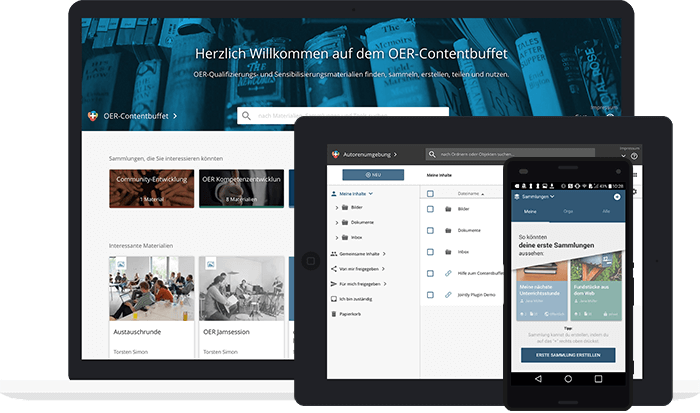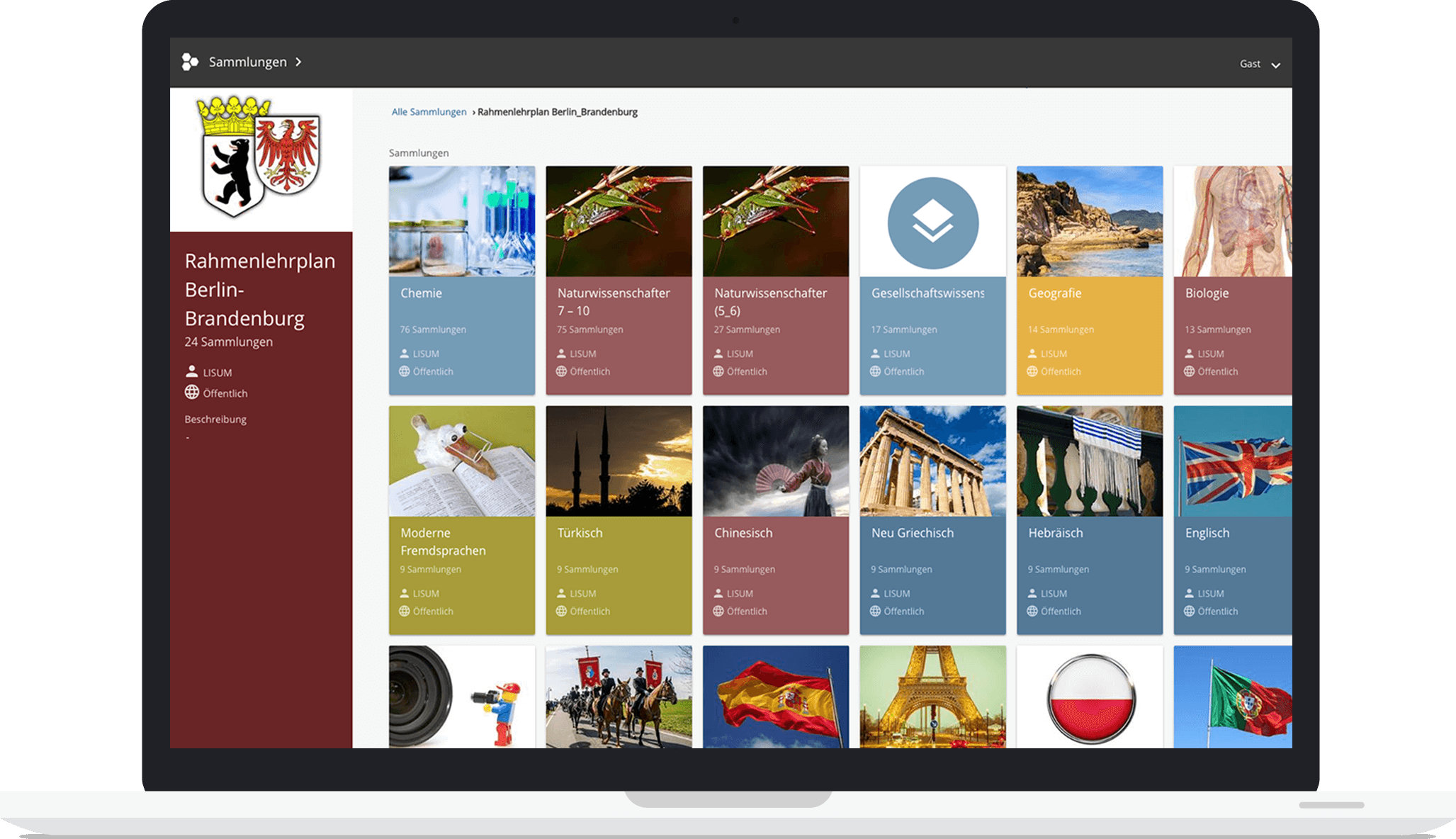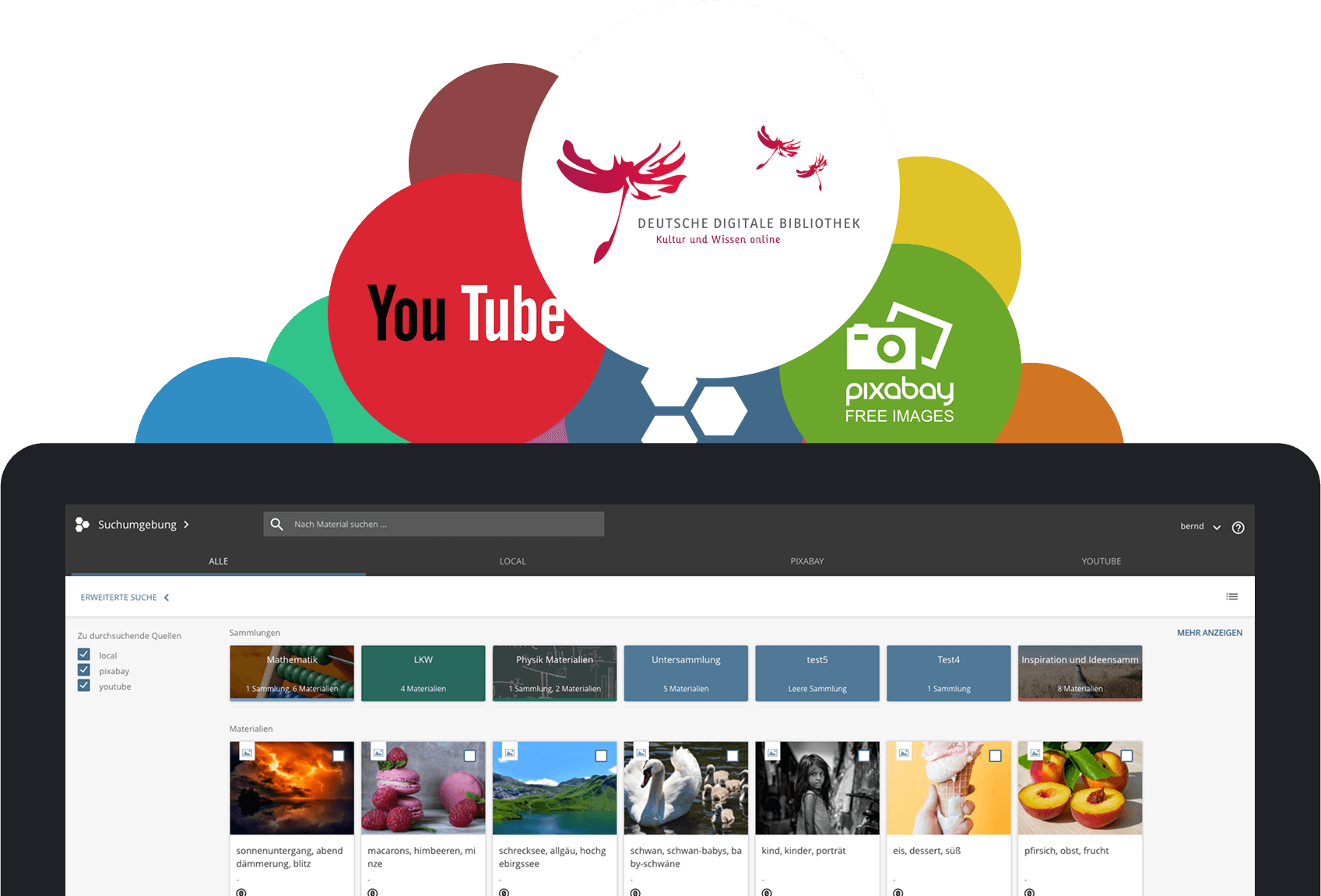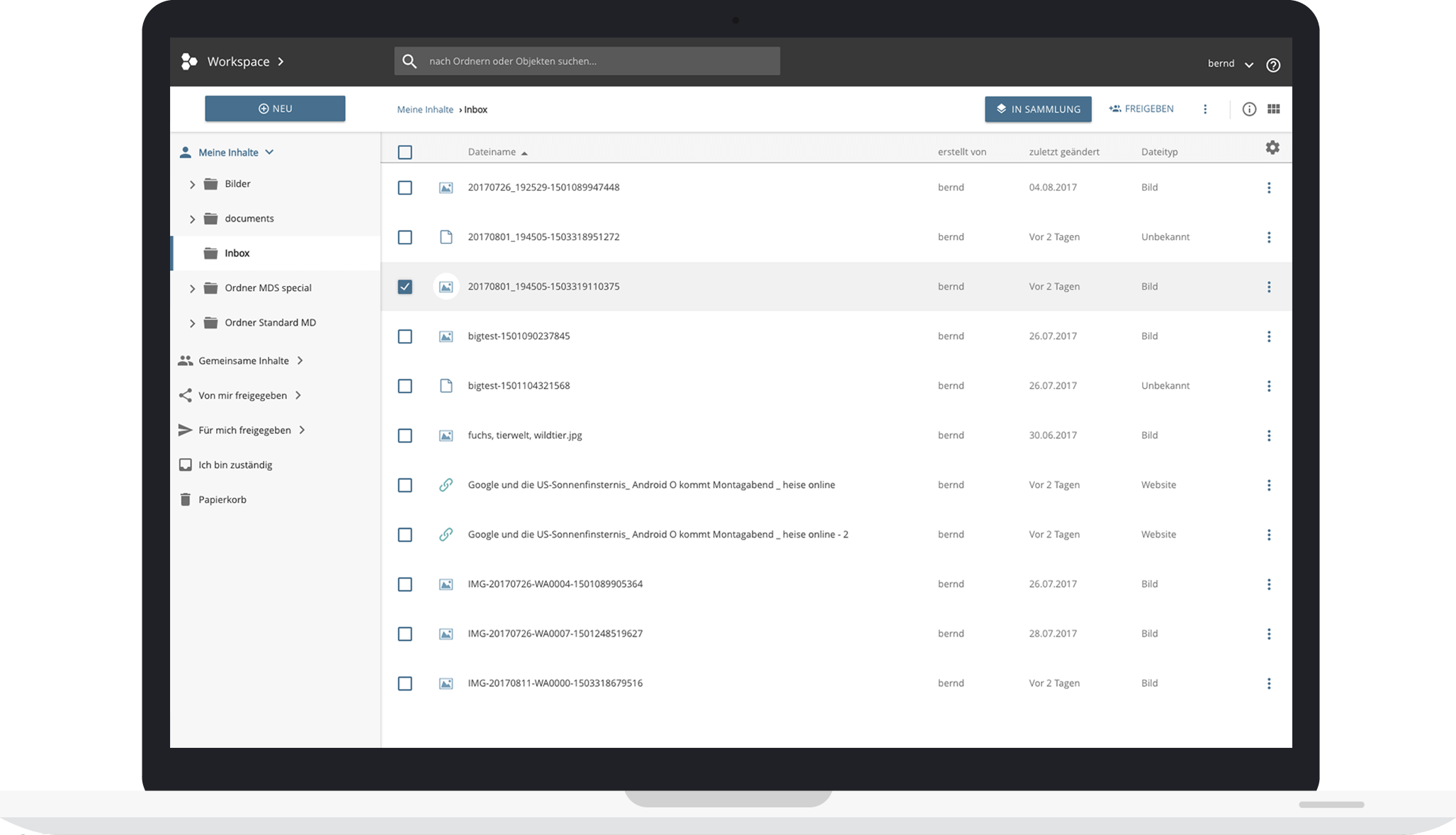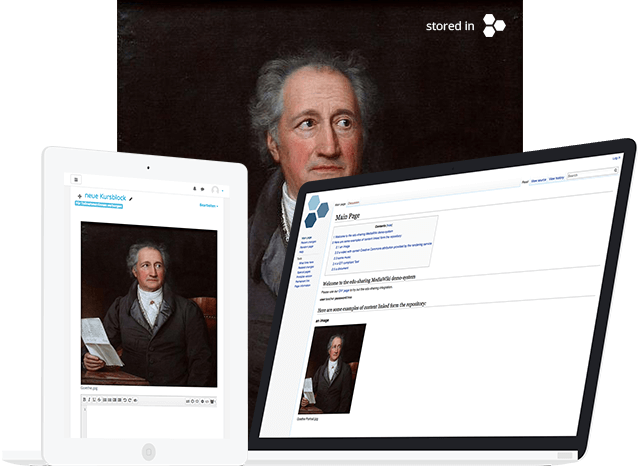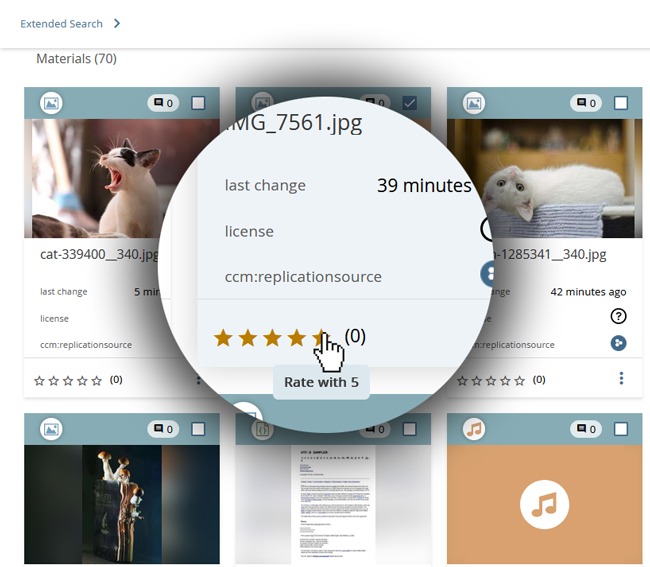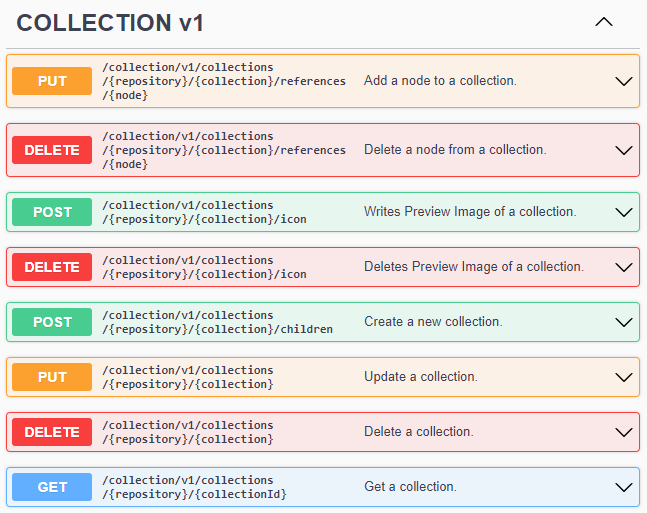Anwendungsbereiche
„Im Gegensatz zu anderen Systemen, mit denen ich gearbeitet habe, ist edu-sharing total intuitiv und aufgeräumt.“
Bildungscloud | E-Learning | Open-Source Software | Anbieter
edu-sharing: Open Source für Bildungscloud & E-Learning
Mit edu-sharing Software können Lernplattformen, u.a. Bildungssoftware-Systeme, miteinander vernetzt werden, um Lerninhalte, Metadaten und Tools auszutauschen und in einer Bildungscloud auffindbar und in allen angeschlossenen Systemen nutzbar zu machen. Dieser Grundidee entspringt unser Slogan: :
Alles vernetzen, alles finden, alles nutzen, verbessern und teilen
Die edu-sharing Software ist:
- eine Bildungscloud-Lösung für Vernetzung von E-Learning-Infrastrukturen
- ein OER-Lösung für eine zentrale Suche mit pädagogischen Sammlungen
- ein Bildungs-Cloudspeicher zum Verwalten und Teilen von Lernmaterialien, Tools und didaktischen Szenarien
edu-sharing wird beispielsweise in Nordrhein-Westfalen als landesweite Schulcloud-Lösung, in Berlin und Luxemburg als Landeslösung für OER genutzt.Diese Webseite bietet nicht nur das Open Source Produkt und Materialien zum kostenfreien Download, sondern auch Support der Service- und Entwicklungspartnern. Erfahren Sie von zentralen Ansprechpartner in Webinaren, wie Sie die moderne Bildungssoftwarelösung für sich nutzbar machen.
„Sehr funktional, sehr schick und guter Support!“
Mehrwerte
Auch unterwegs sammeln und teilen
Beim Surfen unterwegs oder zu Hause ein schönes Fundstück entdeckt? Einfach mit der edu-sharing App in private oder gemeinsame Lerninhaltesammlungen einsortieren.
Eine temporäre Sammlung für die nächste Unterrichtsstunde lässt sich ganz leicht aus neuen Internetfundstücken und aus bereits in edu-sharing gesammelten Inhalten zusammenstellen.